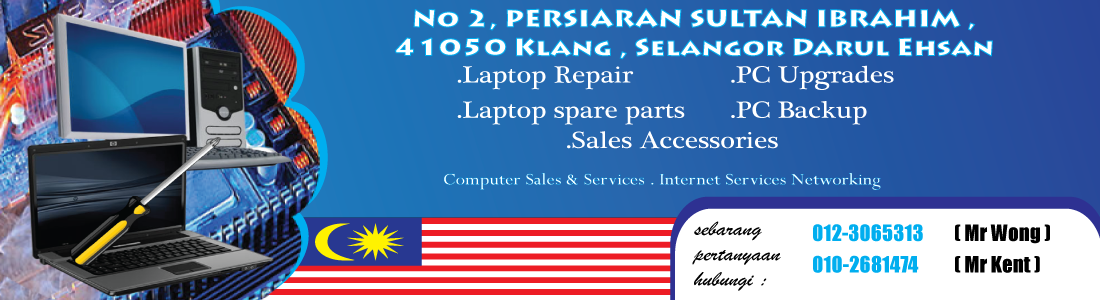1) internet explorer
Internet Explorer (formerly Microsoft Internet Explorer and Windows Internet Explorer, commonly abbreviated IE or MSIE) is a series of graphical web browsers developed by Microsoft and included as part of the Microsoft Windows line of operating systems, starting in 1995. It was first released as part of the add-on package Plus! for Windows 95 that year. Later versions were available as free downloads, or in service packs, and included in the OEM service releases of Windows 95 and later versions of Windows.
2) deepnet explorer
Deepnet Explorer provides most of the fundamental features we were looking for in web browsers. For starters, it provides tabbed browsing, a built-in search function and the ability to bookmark websites. Deepnet Explorer also provides basic toolbar customization, and you can navigate webpages using the browser’s integrated mouse gestures and keyboard shortcuts.
3) avant
Avant Browser is an ultra-fast web browser. Its user-friendly interface brings a new level of clarity and efficiency to your browsing experience, and frequent upgrades have steadily improved its reliability.
4) maxthon
Maxthon is an internet browser that isn’t very well-known in the United States but is widely used in other parts of the world. Although the browser is hardly revolutionary, Maxthon renders pages quickly and comes loaded with basic features.
The internet browser provides convenient tabbed browsing, bookmarking capabilities and useful plugins. Maxthon also has a beneficial drag-and-drop feature that allows you to click and drag a link from an email, text document or any other application directly into the address bar.
5) lunascape
Lunascape is a web browser developed by Lunascape Corporation in Tokyo, Japan. It is unusual in that it contains three rendering engines: Gecko (used in Mozilla Firefox), WebKit (used in Apple's Safari and Google Chrome), and Trident (used in Microsoft Internet Explorer). This feature is common only to the Avant web browser. The user can switch between layout engines seamlessly.
6) slim browser
SlimBrowser is a tabbed multiple-site web browser from FlashPeak that uses the Microsoft Trident layout engine. It incorporates a large collection of features like built-in popup killer, skinned window frame, form filler, site group, quick-search, auto login, hidden sites, built-in commands and scripting, online translation, script error suppression, blacklist/whitelist filtering, and URL Alias.
7) k-meleon
K-Meleon is an extremely fast, customizable, lightweight web browser based on the Gecko layout engine developed by Mozilla which is also used by Firefox. K-Meleon is Free, Open Source software released under the GNU General Public License and is designed specifically for Microsoft Windows (Win32) operating systems.
8) xb browser
xB Browser (formerly known as TorPark and Xerobank browser) is a web browser designed to run on both the Tor and XeroBank anonymity networks, and is available as component of the xB Machine and the xB Installer.
It is designed for use on portable media such as a USB flash drive, but it can also be used on any hard disk drive. As such, a secure and encrypted connection to any of the Tor or XeroBank routers can be created from any computer with a suitable Internet connection, and the browser clears all data that was created on the portable drive upon exit or on demand.
9) swift
Swift is a brand new open source web browser for Windows that's based on WebKit, the rendering engine that powers Apple's Safari, which in turn is based on KHTML from the Linux browser Konqueror. Swift is a free download, but it's in very early alpha. It's a functioning browser that will load web pages--very quickly, in fact--and has a modal/tabbed interface and a search box, but otherwise has basically no frills, not even bookmarks, and crashes are frequent. Still, definitely a project to keep an eye on.
10) sleipnir
Sleipnir is a feature-rich and reliable web-browser whose main advantages are a high level of customization and advanced tab functions.
The browser gives you the option to choose the Trident (as used by Internet Explorer) or the Webkit rendering engine. The latter is used by default, but you can even define an engine for every website you visit.
11) greenbrowser
GreenBrowser is a useful browser based on Internet Explorer but that offers alot of extra options. Thanks to tabs, you'll be able to open numerous websites in one browser page.
12) pale moon
The Pale Moon project is the work of a single individual (Mr. M.C. Straver), using contributed Open Source code to create a full-featured, speed optimized browser based on the popular Firefox browser. Having seen the advantages on other systems (e.g. Linux) with regards to programs being compiled specifically for the capabilities of the machine it is installed on, it became obviously clear that Windows users were at a disadvantage: Mozilla only releases Windows executables with maximum compatibility in mind, meaning that Firefox is made to run on as many different systems as possible, sacrificing efficiency and speed in the process to be compatible with, by current standards, absolutely ancient hardware (backwards compatible to the first Pentium processors from 1993).
13) epic

Like Firefox, Epic is based on Mozilla's open-source code, so it has a familiar feel right from the start. Epic adds additional character sets, fonts, and menu entries. Epic has a unique and attractive theme, with optional skins, though we like the attractive colors and well-rendered icons of the default view. A slender left-hand sidebar linked to a wide variety of apps, tasks, and sites that opened in a larger Epic Apps sidebar. Epic boasts some 1,500 applications; naturally, they cover a lot of topics, interests, and needs--everything from antivirus to games--and many of them are useful to general users and not just Indic speakers. However, anyone with daily needs, ties to, interest in, or business with India will find apps for everything from food and drink to religion. The apps panel toggles open and closed; tabs for browsing and managing the apps made sampling them easy, too. Since it's based on Mozilla, Epic browses and loads as quickly as Firefox. It updates manually or automatically, too, and it uses the latest versions of Mozilla.
14) shenzbrowser
This is a customized browser for individual use. It is simple yet functional. Your current homepage and favorites will be there. Your current Internet setting will remain unchanged. It has direct links to Google search, bookshops, and other resources - all at the click of a button. This is a time saving feature.
15) comodo dragon
Comodo, the world's leading online security and trust assurance innovator, has stepped forward with Comodo Dragon. – A Chromium technology-based Browser that offers you all of Chrome's features PLUS the unparalleled level of security and privacy you only get from Comodo. Including a greater level of privacy than Chromium technology offers.
16) crazy browser
Since it is based on Internet Explorer, Crazy Browser still inherits some of the features bundled into Microsoft's very own browser. Using this program you will notice that it functions pretty smoothly, with pages loading fairly fast while keeping pop-up ads and other unwanted content away.
Crazy Browser comes by default with a handy plugin for disabling flash in the current tab or in all the tabs. This will surely decrease the webpage loading time and thus speed up your browsing.
17) enigma browser
Enigma Browser is a web browser that supports multiple tabs and primarily focuses on speed.
The interface of the application is familiar and simplistic. You shouldn't have any problems in getting around its features.
You can open multiple tabs and select them from the bottom part of the screen, which is quite the opposite to many web browsers where tabs are usually displayed on top.
18) orca
Orca Browser is an extremely fast and user friendly web browser, designed to add more functions on to the latest version of Firefox. Not only does Orca Browser contains all the features, such as security, low memory usage, spell-checker, built-in download manager, etc. from a typical Gecko based browser, it also improves the speed, adds built-in features like an AD Blocker, Flash Blocker, Online Profile Storage, auto Form-Filler, and a Outlook-Style RSS Reader. The auto Form-Filler helps to memorize or fill different types of web forms and passwords. It can also protect them with a master security password. Online Profile Storage allows users to create their own account. With their username and password, users can choose to save or access their personal data such as bookmarks, AutoFills, and RSS feeds remotely from any computer.
19) the world browser
Browsers tend to divide users in very definite camps. Many, many people are Firefox fans, lots can't bear to let go of Internet Explorer, while a brave few use alternatives like Chrome and Opera. People are normally so devoted to their browsers, in fact, that they rarely change.
This all boils down to one thing: developers with other browsers - like TheWorld Browser - have a hard task cut out for them. In many ways this is a pity, as this particular newcomer is packed with features.
20) pink browser
Pink Browser is a unique web browser. It has many features that were added with the girls needs in mind. Other browsers are full of features that will overwhelm you instead of making your life easier. We on the other hand tried to add the features that really matter to you. Please take a closer look at this Pink Browser
21) menubox
22) zac browser
ZAC Browser (Zone for Autistic Children) is a web browser designed specifically for children and teenagers with autism and autism spectrum disorders such as Asperger syndrome, pervasive developmental disorders (PDD) and PDD-NOS.
Because autistic children display characteristics such as impairments in social interaction, impairments in communication, restricted interests and repetitive behavior, the standard browser experience can often be overwhelming. The ZAC browser reduces the number of user interface controls and removes access to much of the Web in order to simplify the experience for autistic children.
23) kylo
Kylo is a web browser developed by Hillcrest Labs for Microsoft Windows and Mac OS X. Initially released in 2010, the Kylo web browser features a 10-foot user interface, with large fonts and buttons that make it easy to see from across the room, making it especially suitable for use with a HTPC (Home theater PC) connected directly to a high-definition television.
In 2011, Kylo was a CES (Consumer Electronics Show) Innovations Awards honoree in the category of online audio/video content.
24) cometbird
he outstanding CometBird Web browser is secure, speedy, and totally free; its specially designed features will change the way you use the Web. The upgraded version is even more effective in both performance and privacy protection.
The bookmarks auto-synchronizer enables you to use same bookmarks collection anytime and anywhere; Thousands of customizing options are available for personalizing your own CometBird; Powerful security and privacy protection techniques will create a clean browsering environment for you; and its unique password manager and smart address bar will facilitate your browsing and logging in process.!
25) browzar
At some point or another we all need to use browse the Web discretely without our families, friends, colleagues or bosses knowing why. We created Browzar to give people this choice. We wanted to make it free and easy for everyone (not just the technically savvy), to browse in private without the need to install software or register for it. We've designed Browzar for your convenience: so, you can download it when you need it, and easily dispose of it when you don't.
26) acoo browser
Acoo Browser allows user to surf multiple Web sites within one browser window. It also includes many advanced features such as Mouse Gestures, built-in syntax highlighted HTML source viewer, powerful built-in Web page analyzer, recoverable Popup Blocker, Ads Filter, script error suppression, Cleaner, external tools, web page zooming, URL Alias, Integrated search engine support, and much more
27) nuke browser
Nuke Browser is, like the name suggests a small, very easy to use browser designed with lots of speed.
This application was designed with simplicity in mind and currently only supports basic features.
28) kidzui
KidZui gives kids the freedom to explore the Internet safely.
Millions of kid-friendly YouTube videos, online games, and websites
All pre-screened and approved by editorial staff, teachers, and parents
Weekly activity reports keep you in touch with your child's evolving interests
29) kidrocket
KidRocket is a FREE Kidsafe Web Browser with new Kids Email, TimeLock time limiter, Password-protected fullscreen lockdown mode to protect your desktop from curious and click happy children. Your child can save and email their artwork from the Art doodle section, Interactive Math Flashcards, Puzzles, Games and more. A fun and free internet filter that offers many fun, educational and interactive activities for children and parents alike. Keep your children and your desktop safe with Kidrocket.
Protect your kids from the internet and your computer from the kids!
30) lobo java web browser
There are a number of advantages to be derived from a browser that is written in Java as opposed to a language compiled into native code, namely:
Security- In principle, a Java program is less suceptible to certain types of vulnerabilities such as a buffer overflow attack. Java's security model can also allow web content to have access to a complex set of APIs, except in a controlled sandbox.
Extensibility- A Java-based application can be extended via powerful cross-platform plugins. Consider the difference this has made for Java software such as jEdit and Eclipse. (Lobo already has a plugin API).
New paradigms- With the help of Java we can implement new powerful cross-platform and secure mechanisms to represent web content. As of version 0.98, JavaFX and Java are first-class citizens in Lobo, on par with HTML.
Portability- This is the obvious advantage of a pure Java application.
31) spacetime
This web browser doesn’t need to be installed; as soon as you lunch the .EXE file, a 3D browser appears where you can visit web pages and experience a ‘Vista’ style to see frames and navigate through them.
Having multiple windows with a 3D effect can be useful if, for example, you have to make a presentation and you need to compare things at a given moment. When you want to open a page in full screen, just double click on it or you may as well use the carousel function which appears at the bottom of the page when you hover the mouse there.
32) ubrowser
uBrowser is an simple Web Browser that illustrates one way of embedding the Mozilla Gecko rendering engine into a standalone application using LibXUL.
n this case, the contents of the page is grabbed as it's being rendered and displayed as a texture on some geometry using OpenGL. You are able to interact with the page (mostly) normally and visit (almost) any site that works correctly with Firefox
33) browse3d
The Browse3D web browser offers user a visual advantage making finding and using web information more productive. Using multiple browsing engines is made easier because each web page is represented by an image of that page not just a generic tab. For the first time Browse3D is offering a free version. Visit our product page to find out more about this award winning web browser's advanced features that let you easily navigate the internet and use multiple web pages at once.
34) 3bwindows
Why use 3B?
Find out why different people use 3B in the 3B tour.
Example 1 - looking for a book: If you want to find a specific book, you'll type it into a search engine and get the results really quickly. But if you are going on holiday and you want a crime novel, typing this into a website will give you a boring long list. Some people might go to a physical bookshop instead. But with 3B you can browse around the 3B book store and get great ideas like you would in a real store.
Example 2 - finding a holiday: If you want to go on a beach holiday, typing beach holiday into a search engine will not be that useful, because the results will be too varied. But browsing the beach section of 3B vacation will give you hundreds of destination ideas very quickly.